
Upgrading from SyncBack/SE V3 to SyncBackSE V4
If you've been using SyncBack/SE V3 you would have already created profiles. To import your profiles you'll be asked to browse to the appropriate location on your computer. If you installed SyncBack/SE V3 using the default settings, SyncBackSE V4 will locate your profiles automatically for you, and you need only click 'OK' in the pop-up explorer-type window.
You may create a profile at any time by using the 'New' button on the lower menu, or selecting 'New' from the 'Profiles' main menu located at the top of the program window.
Learn more about Exporting/Importing Profiles in SyncBackSE.
'Difficult' to convert Profiles
Under certain situations the directory selections for a profile cannot be completely converted to the new format. Profiles that may not be converted correctly have the following characteristics in SyncBack V3 Freeware:
- The profile has the Let me choose which sub-directories to include option enabled (see point 1 below).
- The Ignore new directories (improves performance) option is not enabled (see point 2 below).
- A child directory (with no child directories of its own) has been selected but its parent directory has not been selected (see point 3 below).
SyncBack Freeware Screenshot
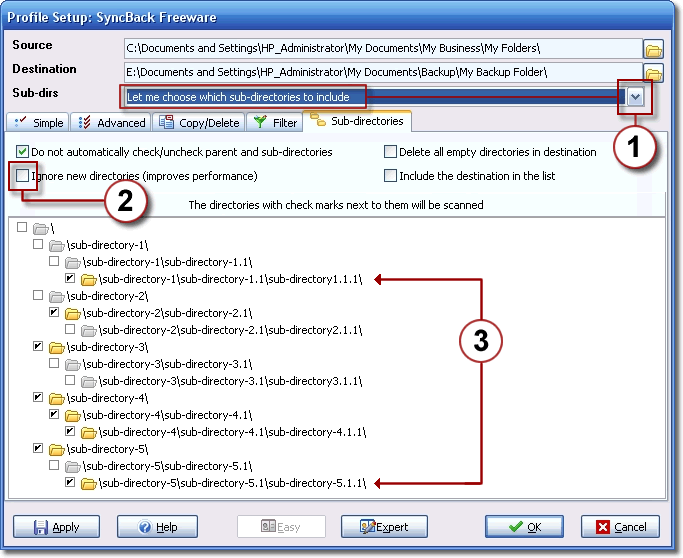
In the following situation when the settings are converted, two of the directory selections are lost (see point 4 below):
SyncBackSE V4.1 Screenshot

As you can see above, the directories sub-directory 1.1.1 and sub-directory 5.1.1 are no longer selected.
When SyncBackSE V4 is first run it will convert your profiles. If any of your profiles may have lost directory selections, then a warning message will appear listing the profiles that may be affected:

In the example above, a profile called Upgrading SyncBackSE may be affected.
The new folder & file selections in V4 now allow for complete control over what is to be copied and what is to be ignored. Unfortunately it is impossible to do a complete conversion of the old folder selection settings due to the storage method used in previous versions. We apologize for any inconvenience caused.
All Content: 2BrightSparks Pte Ltd ⌐ 2003-2006


